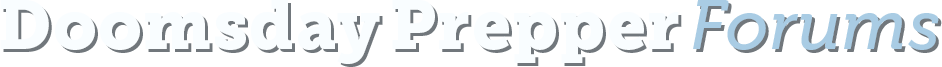Krime
M.I.A.
Ok new members have been constantly asking where stuff is, or how-too's on this site.
mind you this isn't everything, but simply the basics.
Set Up Profile:
in your upper right hand corner, you will notice something like this:
your name inbox alerts log-out
click on your name.
when doing this, you can update your profile, add a signature (sentence(s) that appear with every post like a saying etc.)
and a lot of other useful stuff.
Inbox:
as before in the upper right hand corner.
this is where you can check private conversations (PM=private messages)
or even start a PM.
when someone starts one with you you will notice a number marking how many messages you have, this number will be RED in color.
you can also start a PM by clicking on a persons name and clicking "start a conversation"
Alerts:
same spot, upper right corner.
when people post after you do, reply to your post, new trophies, or like your post, you will see a number in RED above it, click on it to respond to posts.
people may add to this if they wish, and if you have any questions, please feel free to ask!
mind you this isn't everything, but simply the basics.
Set Up Profile:
in your upper right hand corner, you will notice something like this:
your name inbox alerts log-out
click on your name.
when doing this, you can update your profile, add a signature (sentence(s) that appear with every post like a saying etc.)
and a lot of other useful stuff.
Inbox:
as before in the upper right hand corner.
this is where you can check private conversations (PM=private messages)
or even start a PM.
when someone starts one with you you will notice a number marking how many messages you have, this number will be RED in color.
you can also start a PM by clicking on a persons name and clicking "start a conversation"
Alerts:
same spot, upper right corner.
when people post after you do, reply to your post, new trophies, or like your post, you will see a number in RED above it, click on it to respond to posts.
people may add to this if they wish, and if you have any questions, please feel free to ask!