One of the oldest medieval clocks in the world.


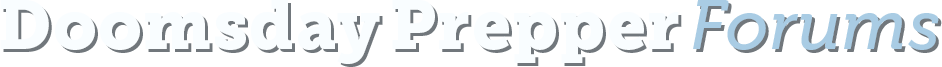

I sure hope so, too. I'm sick of the ticks already and it's not even spring!We are under a freeze watch. Lots of vegetation that popped during the warm weather will suffer. I hope the ticks and fleas die.


Sounds like a keyboard hardware problem. Mine does things like that when a key is stuck.i have no idea what i did when i try to use the "period" button i get < maybe a sticky button? then when i miss spelled a word to go back< (looky there another button) it highlighted all to delete> Then (by the way shift button is not working)< everytime i click on a link a new window opens that then I need to close>>> Very frustrating> i have windows typing out since I can not get the numbers to work> > > Windows one zero> What can I do to correct?
uninstall your browser and then reinstall it,,, your browser may be corrupti have no idea what i did when i try to use the "period" button i get < maybe a sticky button? then when i miss spelled a word to go back< (looky there another button) it highlighted all to delete> Then (by the way shift button is not working)< everytime i click on a link a new window opens that then I need to close>>> Very frustrating> i have windows typing out since I can not get the numbers to work> > > Windows one zero> What can I do to correct?
i have no idea what i did when i try to use the "period" button i get < maybe a sticky button? then when i miss spelled a word to go back< (looky there another button) it highlighted all to delete> Then (by the way shift button is not working)< everytime i click on a link a new window opens that then I need to close>>> Very frustrating> i have windows typing out since I can not get the numbers to work> > > Windows one zero> What can I do to correct?

In general I would agree. I only keep a small amount in the local bank for day to day needs. I get a decent SS check but it's not enough to live on, so I depend on interest and dividends for the bulk of my income. So far I haven't found a safer place to keep it.Get your money out the banks! Its time to stop the charade! Resist the government digital currency.
Enter your email address to join: